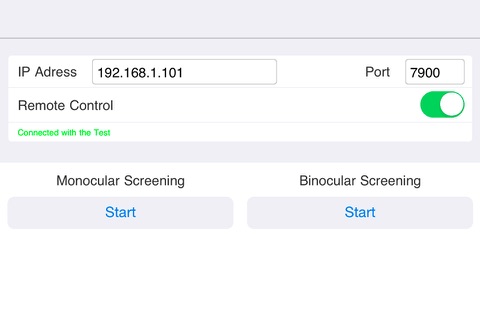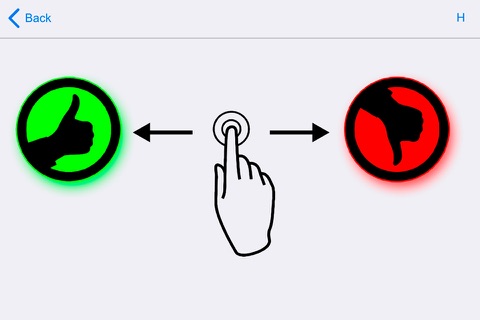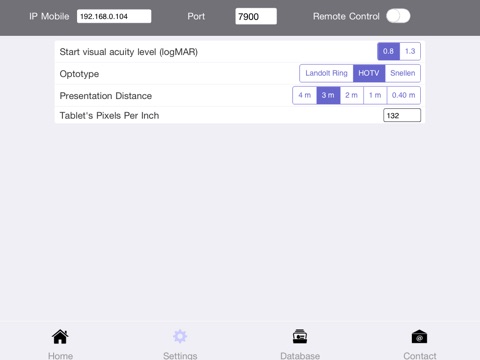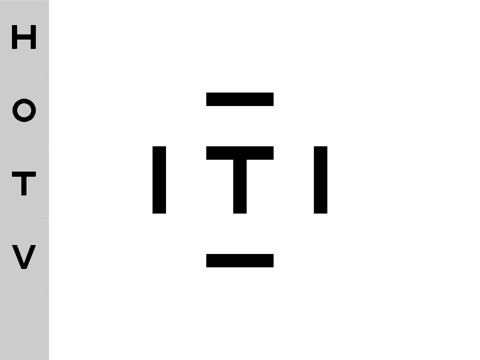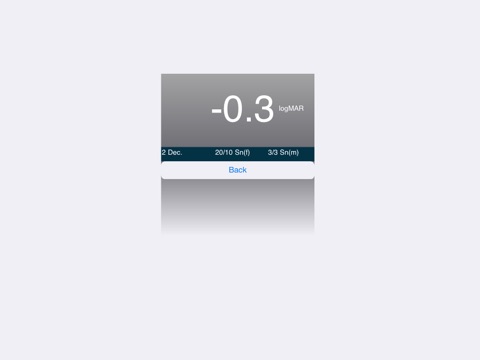Скачать AmblyopiaVA для Айфона, Айпада
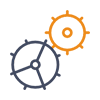
Категория: Медицина
Разработчик: Qvision, Departamento de Oftalmología
Версия: 4.0.6
Размер: 26.7 МБ
Бесплатно
Описание
Amblyopia VA is a Professional APP, useful into Optometry and Ophthalmology pratice, for measuring Visual Acuity under the International Standards of the Amblyopia Treatment Study (ATS) from the Pediatric Eye Disease Investigator Group (PEDIG). Who Developed Amblyopia VA? Amblyopia VA has been completely developed by Manuel Rodríguez Vallejo (Optometrist Researcher). This is a visual acuity chart? This application is not a Visual Acuity chart but it is an automated tool for measuring visual acuity threshold. Therefore, the clinician hasn't got influence in the results because he/she will not decide the visual acuity on the trial end. The Clinician only has to press the button that corresponds to the answer of the patient in a 4 forced choice task with the possibility that the patient will refer not seeing the optotype. In this case, an empty button will be pressed. What possibilities offer? Although this test is specially recommended for children < 7 years, it can be also used at any age. For instance, it has also been used in multifocal contact lenses studies because it offers the possibility to measure visual acuity at multiple distances. How to use? 1.- Select Test Settings. Go to the settings layout and select the desired configuration for the exam. By default, the settings are configured to check the visual acuity at high contrast level at a distance of 3 meters with the HOTV optotype. Note: Binocular Screening is not needed for measuring visual acuity this is only a part of ATS protocol. 2.- Start the Test. Once you have selected the test settings come back to the home layout to start the test and press monocular button in order to measure the visual acuity threshold. The binocular procedure is only to be conducted for clinicians who want to perform the test exactly as the ATS procedure describes. . 3.- Test Running. Even though this procedure is called "Monocular" because the ATS uses this terminology, this does not mean that the test can only be performed in monocular vision. The monocular screening can be also performed with both eyes (Binocular). The clinician only has to press the letter corresponding to the answer given by the observer even though it is wrong. If the patient refers not recognizing the letter the clinician can press the empty field located at the bottom bar. This corresponds to a fail anwser. The clinician should continue the procedure until the Results page appears on the screen. 4.- Results. The last screen shows the visual acuity threshold in logMAR units in the center and Decimal or Snellen notation at the bottom. More information at this link: http://test-eye.com/index.php/apps/amblyopiava Important: Please, rate and comment, your comments help us to improve the APPs.
Что нового в версии 4.0.6
The application has been programmed from zero in order to be easily scalable in future updates as the current other apps from test-eye.com