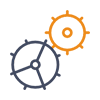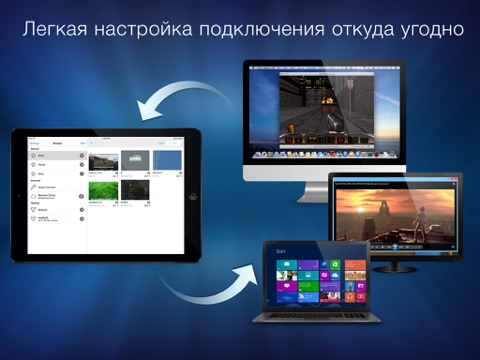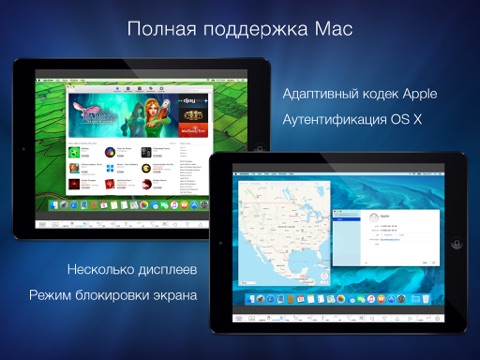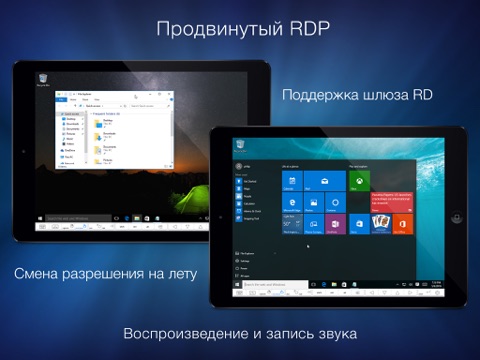Скачать Remotix VNC & RDP Lite для Айфона, Айпада
Версия: 6.0.6
Размер: 14.1 МБ
Бесплатно
Описание
Remotix — это быстрый, удобный и безопасный клиент для удаленного доступа к любому компьютеру откуда угодно через VNC или RDP.
Пользователи о Remotix:
“Я покупаю технику Apple, чтобы работать и всё надёжно работало. Эта программа соответствует и качеству и надёжности. Отлично работает на iPhone 5s, iPad 4, всё это на iOS 9.1. Даже не просит оставить отзыв, не удержался, оставляю добровольно!“
Denel85
Важно: Lite-версия полностью функциональна и включает все возможности полной версии, но через 5 минут использования включается эффект «старого телевизора». Тем не менее, Вы можете продолжать сеанс удаленного управления.
Главное
• Соединяйтесь откуда угодно с технологией Remotix Cloud
• Apple Screen Sharing, VNC и RDP, включая шлюз RD
• Синхронизация настроек с iCloud
• Поиск компьютеров через Bonjour или NetBIOS и LAN-сканеры
• Поддержка Wake-On-LAN
• Безопасные соединения через SSH с аутентификацией по паролю или публичному ключу
• Мастер-пароль для защиты данных
• Интерфейс для iPhone, iPad и iPad Pro
• Возможность взять скриншот удаленной машины
Интерфейс
• Расширенная клавиатура с Win/Cmd, Ctrl, Alt, Del и другими нужными клавишами, отсутствующими на экранной клавиатуре iOS
• Поддержка национальных раскладок клавиатур
ы
• Полный набор мультитач-жестов
• Поддержка внешних и подключаемых bluetooth-клавиатур
• Поддержка bluetooth мыши Swiftpoint GT
При подключении к Mac:
• 5 режимов качества изображения, в том числе “Адаптивное” для медленных соединений
• Аутентификация по логину/паролю пользователя Mac OS X или VNC-паролю
• Удобная работа с несколькими дисплеями
• Режимы Наблюдение/Контроль/Блокировка экрана
• Режим серверного масштабирования изображений
• Комфортный многоязыковой ввод с опцией «Клавиатура через буфер обмена
»
• Возможность блокировки экрана удалённого компьютера
При подключении к Windows через RDP:
• Поддержка RDP шлюза и конфигураций с балансировкой нагрузки
• Поддержка воспроизведения и записи звука
• Автоматическая настройка в зависимости от скорости подключения
• Безопасная NLA-аутентификация
• RDP через SSH
При подключении к Windows или Linux через VNC:
• Совместимость с UltraVNC, TightVNC, RealVNC, VMWare, TigerVNC и x11vnc
• Аутентификация через Microsoft Windows Logon
• Поддержка TLS шифрования и VeNCrypt аутентификации
• Поддержка режима x11vnc -ncache
Что нового в версии 6.0.6
Big new release with lots of new stuff!
* RD Gateway
This is the most long-awaited RDP feature for business users, finally coming to Remotix. It took us a lot of time to do it, but hopefully we did it right and tested enough configurations so you won't have problems with it. Just in case you do - drop us a line and we'll try to find out the solution.
* Swiftpoint GT Bluetooth Mouse
Nulana and Swiftpoint would like to introduce you to the best travel mouse in the world, The SwiftpointGT. This is a quality and award winning Bluetooth mouse that is comfortable, compact and clever and will now allow you to use your iPad like a computer. NOTE: Remotix does not work with any bluetooth mouse, only SwiftpointGT.
* Auto Reconnect
If network connect is lost, Wi-Fi goes away, Remotix transparently reconnects to the machine. This is especially useful on iPhones, where top button cuts of all network connections.
Auto-reconnect works for both RDP and VNC connections.
* RDP Live Resolution & Scale Change
Single most cool RDP feature since Windows 8.1. RDP automatically fits your iDevice resolution on rotations and toolbar/show hide. Also, you can change the scale of the elements on the fly, without leaving the viewer. Note, resolution and scale change only works on non-server Windows editions, starting from 8.1.
* True Multitasking & Full Resolution
On iPad Pro and iPad Air 2 you can now use Remotix simultaneously with the other apps, thanks to the Slide Over feature. Remotix is now using native resolution for all modern iPhone models, like 6 and 6 Plus.
* 3D Touch
On 3D touch enabled devices perform right click using the touch with a little force. This is really, really convenient!
* Better Keyboard
We’ve improved the on screen keyboard - added more shortcut actions like spotlight, mission control and CAD as well as giving better use for more estate available on the devices like iPad Pro and iPhone 6 Plus.
* Spotlight Search & App Shortcuts
Remotix servers are now searchable by Spotlight. Really fast way to connect to particular computer without finding Remotix app first. Also, recently used servers are added as shortcuts to Remotix app (use force touch on the app icon).
* Load-Balancing Configurations
One more feature for business users - Remotix now supports RDP redirection, used in RD farm configurations.
* Better RDP network speed adaptivity
RDP engine now performs periodic network speed checks while you're connected to automatically tune RDP features for the best performance.
* Connection Info Panel
We've added HUD display of current connection parameters, including current rate, total bytes used and total time connected.
* VeNCrypt Authentication
Remotix is currently the only client (as far as we know) supporting TLS VeNCrypt authentication used by ProxMox and others.
In 6.0.6:
- Edit categories crash fix
- RD Gateway SSL SNI servers support
- Connection info panel position fix
- RDP TLS authentication SSL fix
- Other fixes
As always we’ll be grateful for positive App Store review. Remotix development is driven by you and your feedback!
Скриншоты для Айфона, Айпада