Скачать Parallels Client для Айфона, Айпада
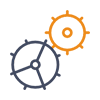
Категория: Бизнес
Разработчик: Parallels International GmbH
Версия: 19.2.24080
Размер: 34.4 МБ
Бесплатно
Описание
Parallels Client, when connected to the Parallels RAS, provides secure access to business applications, virtual desktops, and data. It's the fastest, simplest, and most reliable way to use virtualized applications and desktops on your smartphone or tablet. Parallels Remote Application Server and Parallels Client allow you to: • Work on any device from anywhere • Access any Windows application • Access your desktop from your phone or tablet • Experience an impressive mobile experience while using Windows apps FEATURE HIGHLIGHTS • Seamless access to Windows applications on your device • Native touch gestures on smartphone and tablet; swipe, drag, tap to click or zoom in • Edit content easily - No more finger gymnastics. • Precise selection, copying, and pasting of text. Tapping a small, almost invisible desktop button or dragging a picture with natural one-finger lock is a breeze – our Lock’n’Go Magnifying Glass is a marvel of innovation. • Support for external bluetooth mouse • Universal printing allows you to print from your device to any printer • Graphic acceleration using RemoteFX If you have questions about Parallels Client, please visit our support page. Parallels Remote Application Server is one of the most cost-effective solutions to securely deliver applications, desktops and data to any device without complexity.
Что нового в версии 19.2.24080
New: SAML authentication initiated via RAS HTML5 Client Portal. New: Session pre-launch. A session is prepared ahead of time when the user is expected to start working. New: Support for Bluetooth mouse and trackpad on iPads (requires iPadOS 13.4+) New: UX Evaluator and advanced session metrics. New: Custom Security Verification methods when using RADIUS as MFA provider. New: Show applied RAS policy name and version. New: Support custom resolution configuration for published applications. New: Support for Dutch language. Improved: Show authentication domain configured in the RAS Console when user changes password. Improved: Japanese input when using external and software keyboards. Improved: Performance and stability. Fixed: Client version is shown incorrectly in Device Manager in RAS Console. Fixed: Long delay after tapping the screen in touch or Dumbo mouse mode when using RDP connection. Fixed: Deleted connections might still appear in Spotlight search. Fixed: Password expiration reminder still appears after it's disabled from the RAS Console. Fixed: Password expiration reminder might show an incorrect number of days left until password expiration. Fixed: Published applications might not launch via URL schema with command line arguments containing certain symbols (e.g. "%", "+"). Fixed: On-screen keyboard might stay visible after hardware keyboard is attached to the device.